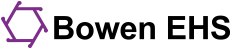The Learning Center requires an up-to-date modern web browser that can handle web standards and Javascript well. The Virtual Classroom requirements are a little more strict.
For your safety and convenience, keep your devices and web browsers updated.
Learning Center Requirements
The Learning Center can be accessed with a device using one of the following web browsers:
- Chrome (Google)
- Firefox (Mozilla)
- Safari (Apple)
- Edge (Microsoft)
Other web browsers may also work but are not supported.
Virtual Classroom Requirements
For live interaction, please use the browsers below for your device(s). Other browsers not listed may not allow you to participate fully.
Recordings can be accessed by all up-to-date web browsers.
| Device / Operating System | Preferred Browsers | Acceptable Browsers | Additional Equipment |
|---|---|---|---|
| Windows | Chrome (Google), Firefox (Mozilla) | Edge(Microsoft) | speakers / headset if not included (desktops) |
| Mac | Chrome (Google), Firefox (Mozilla) | Safari (Apple) | speakers / headset if not included (desktops) |
| Chromebooks | Chrome (Google) | speakers / headset if not included | |
| iPad, iPhone (iOS 12.2 or higher)1 | Safari | ||
| Android (6 or higher)1 | Chrome |
- We can only offer limited support on the iPad and Android devices. Phones are not recommended because of the small screen size. For the best online learning experience, the use of a laptop, Chromebook, or desktop computer is HIGHLY recommended.